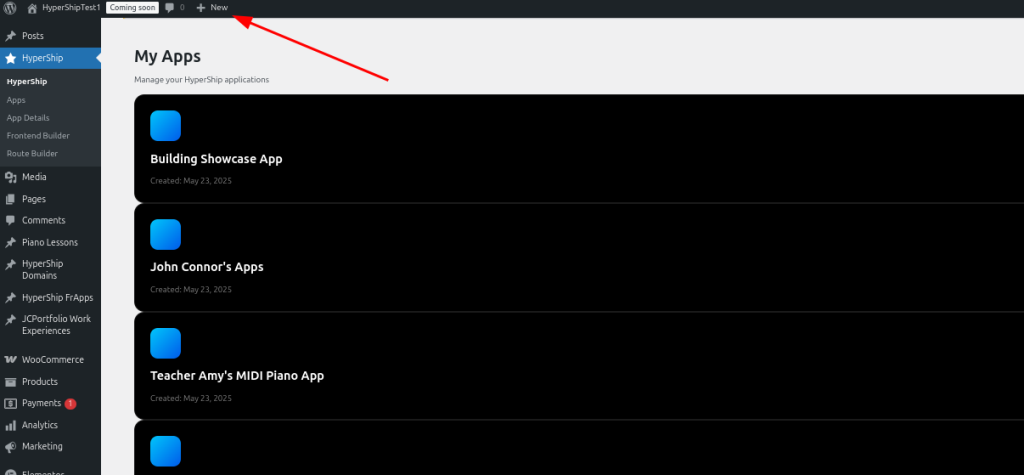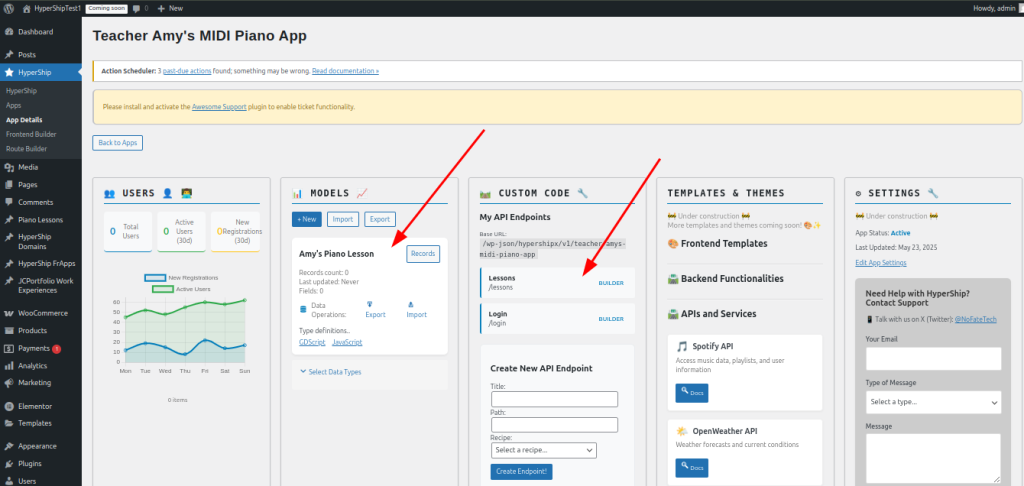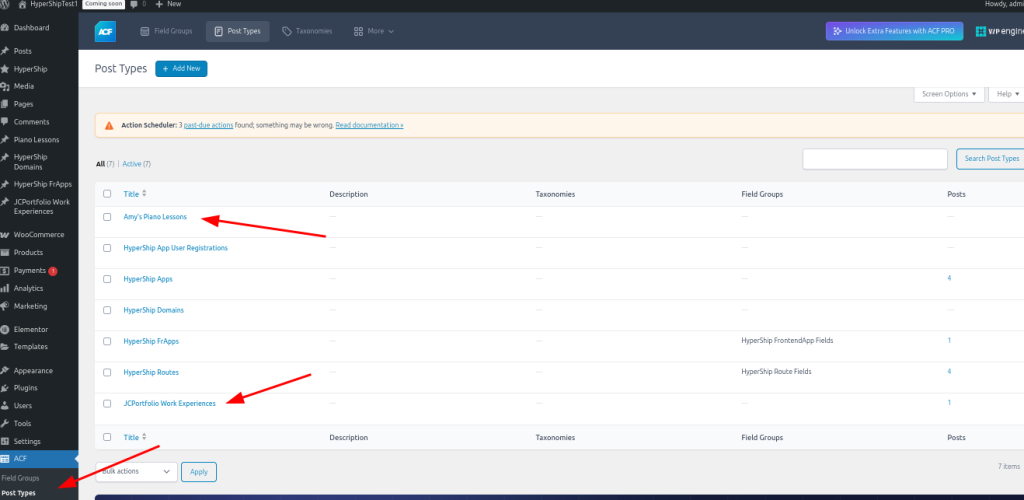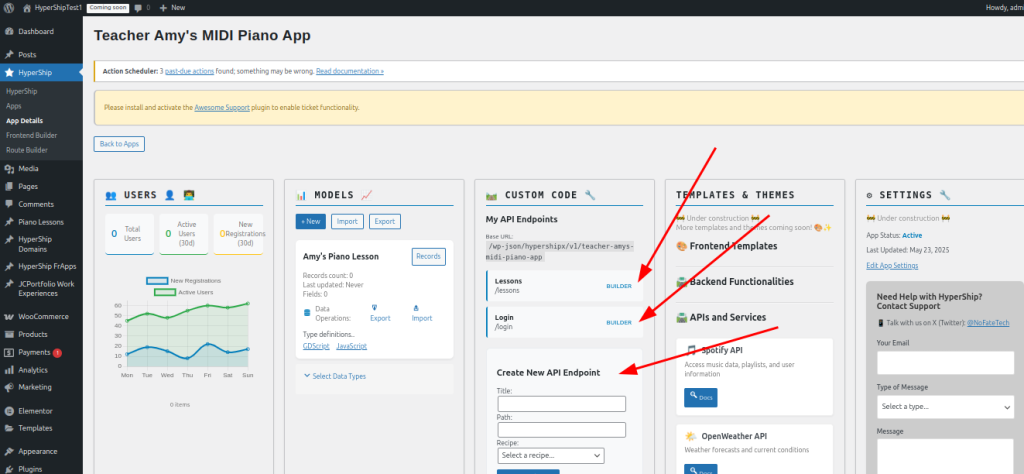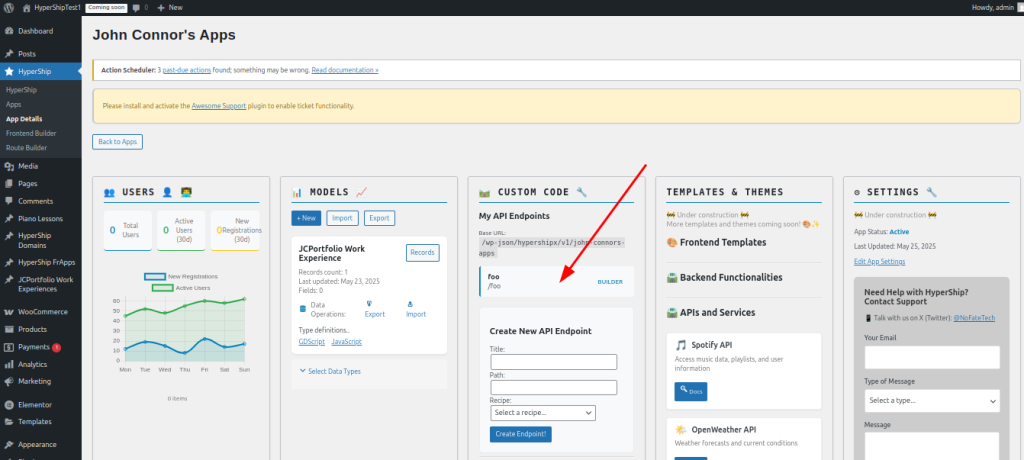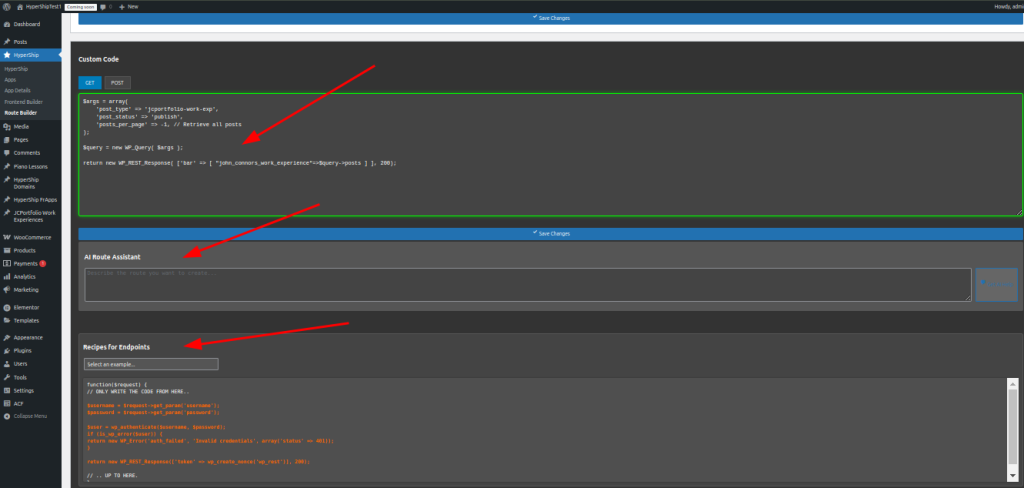Keep in mind that HyperShip is a work in progress, in a alpha stage, but you can see the main ideas in work, you can start using it.
It is Open Source so you are welcome to use it, fork it, add to it, etc.
Looking to build a full-stack app quickly and efficiently? With HyperShip, you can create powerful backend and frontend applications, deploy them across platforms, and even publish to mobile, desktop, and gaming consoles. Whether you’re a seasoned developer or just starting out, HyperShip simplifies the process with its intuitive tools and flexible workflows. Install the HyperShipX WordPress Plugin in your testing WordPress sites and Here’s how to get started:
TL;DR
- Create a Backend App: Set up data models and API endpoints.
- Build Frontend Web Apps: Use the HyperShip App Editor for seamless development.
- Cross-Platform Publishing: Deploy to web, mobile, desktop, and gaming consoles.
- Recommended Tools: HTMX, AlpineJS, jQuery, GSAP, Godot/Redot for lightweight, multimedia-rich apps.
- Your Choice: Use any tools (like React) as long as they connect to your backend.
Step 1: Create a Backend App
Start by setting up your backend with HyperShip:
- Define Data Models/Data Types: Structure your data to match your app’s needs (e.g., users, products, or game stats).
- Set Up Routes/API Endpoints: Create RESTful endpoints to handle requests and deliver data efficiently. Simple coding, Visual Scripting(under construction), AI helps for coding (under construction), GET/POST/etc routes, etc.
HyperShip’s backend tools streamline this process, letting you focus on functionality rather than boilerplate code.
- Create Apps for desktop, mobile, gaming consoles, etc.
- Recommended / Opinionated
- Web (Opinionated)
- HTMX, AlpineJS, jQuery, GSAP, less build steps,
- JS Multimedia plugins
- Publish Webapp to Mobile, Desktop, etc
- Godot/Redot
- Create multimedia based apps.
- Open source, lightweight, great communities, 2D/3D, great DX, multiplatform, etc.
- Publish to web, Mobile, Desktop, Gaming Consoles.
- Web (Opinionated)
- Your tools
- Do what you want, as long as you can connect with your Backend Apps.
- You are free to use React and keep dying by your own sword 🙂
- Recommended / Opinionated
Step 2: Build Frontend Web Apps with HyperShip App Editor
Use the HyperShip App Editor (under development, can only create/edit the main index.html for now) to craft dynamic, responsive frontends without the complexity of modern frameworks:
- Integrate seamlessly with your backend APIs.
The editor is beginner-friendly yet powerful enough for complex applications, making it ideal for developers of all skill levels.
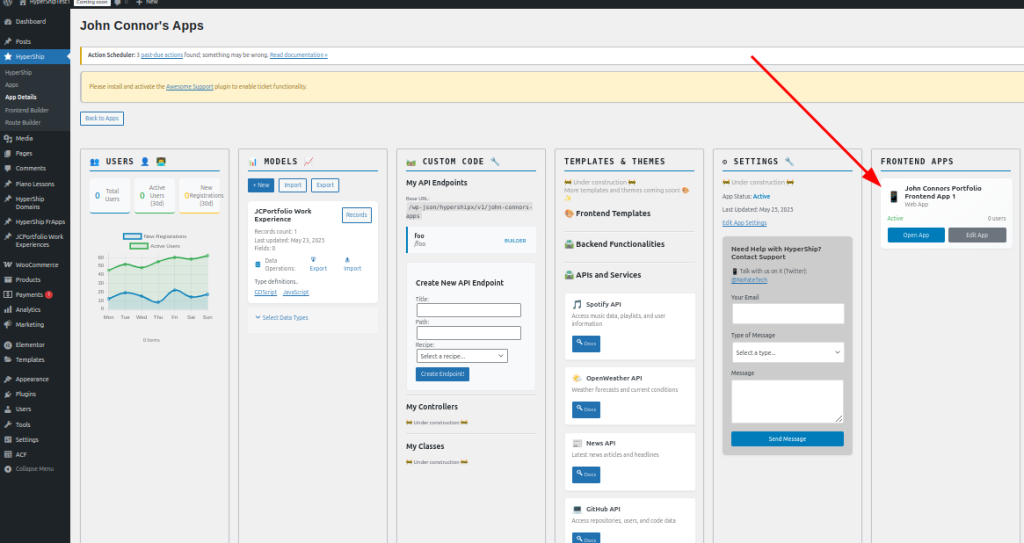
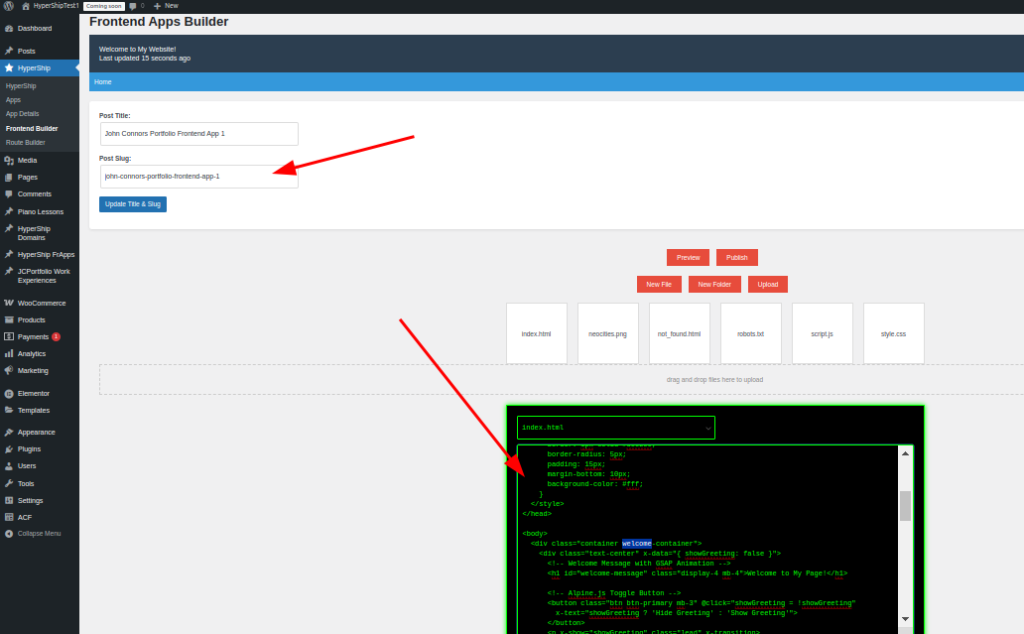
- x
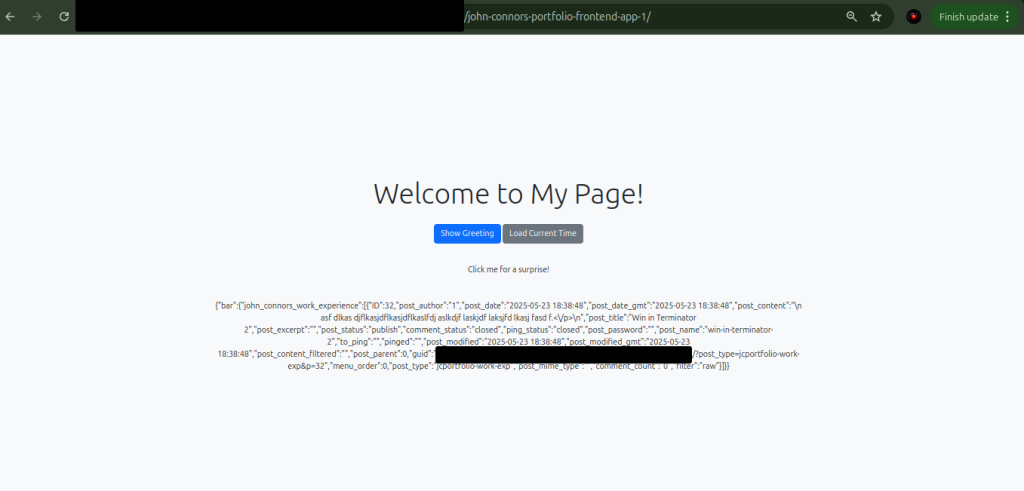
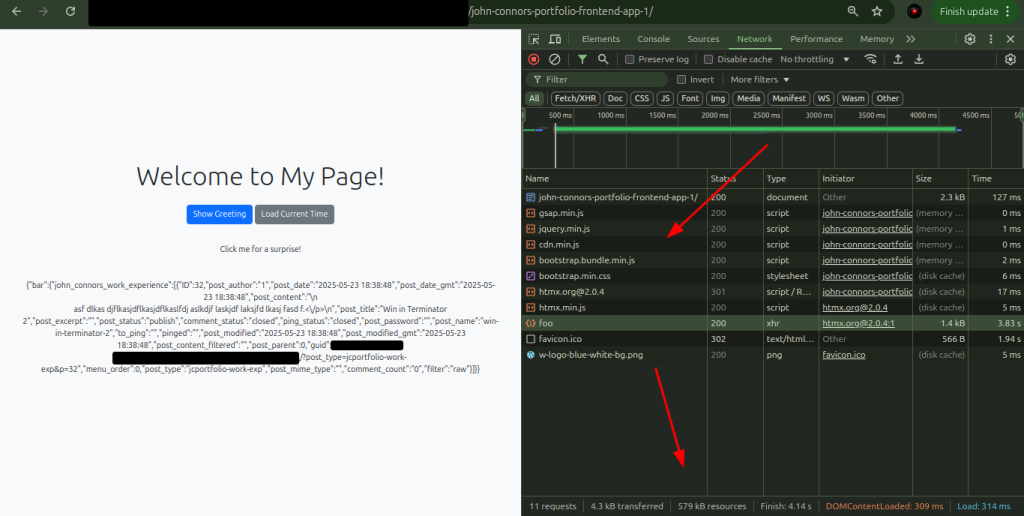
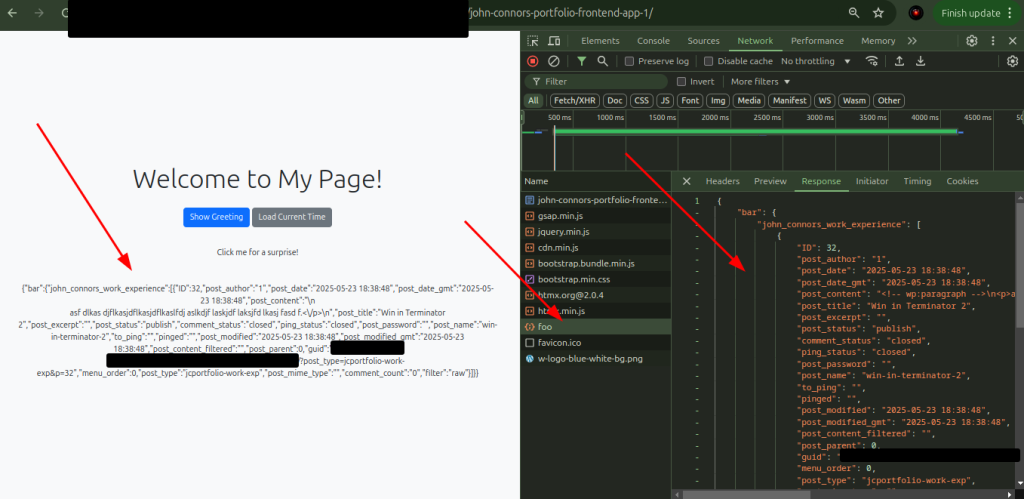
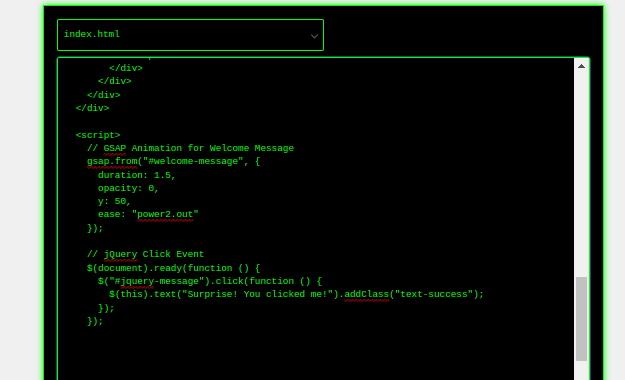
Recommended Tools for HyperShip Development
For the best experience, we recommend the following tools:
Web Development (Opinionated Stack)
- HTMX, AlpineJS, jQuery: Lightweight, minimal build steps, and perfect for dynamic web apps.
- JS Multimedia Plugins: Add rich media like audio, video, or animations with ease.
- Why? These tools reduce complexity and let you focus on building features fast.
Multimedia and Game Development
- Godot/Redot: Open-source, lightweight, and ideal for 2D/3D apps.
- Great developer experience (DX).
- Strong community support.
- Multiplatform publishing (web, mobile, desktop, consoles).
Your Tools, Your Way
Prefer React, Vue, or another framework? No problem! As long as your frontend connects to your HyperShip backend, you’re free to use the tools you love. (Though we warn: overcomplicated stacks like React can sometimes feel like dying by your own sword 😄.)
Get Started with HyperShip
- Install the HyperShip Plugin: Add it to your WordPress installation to unlock app-building features.
- Follow the steps above to create your backend and frontend.
- Publish your app to your desired platforms.
Ready to build? HyperShip’s intuitive tools and flexible workflows make full-stack development accessible and fun.